Why Small Businesses Need to Digitize Documents ?Learn about the benefits of digitizing your documents and how to do it.As your business progresses from a startup to an established business, the volume of documents in paper format grows exponentially. Finding a crucial document from the heap of papers can be a tedious and frustrating experience. And, worse, losing critical papers damages the credibility of your company in the eyes of customers. As a small business owner, you cannot afford to invite the ire of loyal customers! Small businesses can use digital conversion techniques to scan all older documents and keeping them safely in an electronic vault. You can then manage documents in a more efficient manner. What is document scanning?When digital images of paper documents are captured, the process is called scanning or document imaging. The images of the physical documents are then transformed into a digital format using OCR conversion software. OCR, or optical character recognition, scans document images and turns them into text documents. This intelligent conversion allows documents to be searched with relevant keywords. What different types of document scanning services are available?Scanning documents rids your office of unwanted papers. Scanning usually involves subjecting physical documents to a scanner lens that captures digital images of them. However, basic scans of papers aren't very useful. Because they're just digital images, the only thing you can do with them is view them. A reputed scanning service provider can help you build on the basic functionality of these files with extra capabilities, such as the following. The ability to edit and mark up scanned papers
1. Bulk scanning. High-quality scanners scan large numbers of documents in one go. There is no need to handle each paper individually. The time span of scanning is effectively cut short. 2. Large-format scanning. When the size of the physical document is large, such as 54 X 72 inches, a large scanner is used for capturing superior-quality images. You can specify the color, size, resolution and file type of the scanned documents. Examples of such files include posters, maps and architectural plans. 3. OCR scanning. You can get editable scanned files with support for markup using OCR scanning. The scanned file is not in image format and can be searched for keywords. Text can be edited easily without affecting the original font style. 4. Micro-fiche and microfilm scanning. Data stored on tapes and microfilms can be converted to indexable digital files with this scanning type. Sharing, storing, accessing and retrieving of digital files becomes easier. 5. Offsite and onsite scanning. In offsite scanning, the service provider scans the documents at its own location. However, if the documents are classified and sensitive, you need to choose a service that can scan them onsite at your location. Chances of documents getting misplaced or lost during transportation are eliminated in onsite scanning. An authorized person can watch the entire process to prevent any information theft. However, onsite scanning can slower and more expensive compared to offsite. What types of documents you can have scanned?You can have all of your essential files and documents scanned. You should prioritize scanning the ones you want to efficiently preserve and keep in an organized manner. Some such documents include:
Document digitization with a high-quality scanner is followed by the entry of descriptive information needed to identify files. With intelligent OCR, scanned images can undergo manipulation that transforms digital images into readable text. Intelligent scans can be shared and read using different apps and can be retrieved with ease. What are the advantages of having scanned documents?It's faster to digitally share scanned documents than to mail, fax or hand-deliver paper documents. Paper-driven, cumbersome processes are streamlined to a large extent. Processing time of documents is optimized which enhances efficiency and productivity. Scanned documents allow safe digital storage of paper records. There is no risk of losing or misplacing critical documents. Documents can be archived and managed in a structured way. Scanning allows information to be captured from paper files, films, tapes and other media. Information can be read from barcodes, RFID chips, QR codes and other inputs which can be scanned. The scanned information can be transformed for use with document management systems, ERPs, MISs, CRMs and other business applications. By digitizing documents, you also
Document scanning for small businessesAs a small business owner operating on a shoestring budget, you need to slash redundant costs. If all your documents are maintained in paper form, rest assured that the volume would double itself within a few years. As a result, this would entail making provision for additional space to safely archive the paper documents, which would incur recurring costs.
Studies have suggested that rifling through paper documents to search for desired information can compromise productivity significantly. Scanning documents can be the solution to all aforesaid challenges. You can entrust a document scanning service provider to have paper documents, microfilms, plans, maps, blueprints and other media converted to a digital format. This will reduce space requirements and make your sensitive data safer. Safety of digital files increases because you can save to a read-only mode, decide who can access each file and encrypt the data. Digitized files would improve ease of access, which would lead to improved customer service quality, increased productivity, quicker retrieval of relevant information and alleviation of fear about damaging critical physical documents. If you have sensitive documents, such as those with financial information, you can use a redaction service to remove sensitive data from the digital files after the paper documents have been scanned. This time-consuming task can be completed by a service provider efficiently. Another service that may be useful after your documents are scanned is a data keying service that verifies the accuracy of scanned documents and manually inputs the information, assuring minimal flaws. Data keying allows you to conform to digital data retention stipulations. You just need to specify the layout or format for the service provider to provide data in. Digital files can then be seamlessly incorporated into your company's database. After all of your paper documents have been scanned and rendered editable, the paper versions can be destroyed, with the exception of documents required for statutory compliance and other purposes. Sensitive documents can be shredded in bulk by the service provider. Credit: Business.com, Emily Watson.
4 Comments
5/11/2020 08:17:20 pm
thank you for your blog. Your blog is very informative and provides me the best content. I've visible a website that provides me <a href="https://digit-it.com/about-us/">machine embroidery </a> offerings at a low budget my revel in was suitable.
Reply
8/6/2023 03:35:16 pm
What are the benefits and considerations of document digitization for small businesses
Reply
23/1/2024 02:48:58 pm
How can digital conversion techniques benefit small businesses in managing their growing volume of paper documents? regards <a href="https://ble.telkomuniversity.ac.id/">Telkom University</a>
Reply
Leave a Reply. |
- Home
- Services
-
Products
-
Document Scanner
>
- Large Format Scanner >
- Multifunction Plotter
- Large Format Printer / Plotter
- Photocopier
- Roll Sticker Label Cutter and Waste Removal
- Sheet & Roll Flatbed Cutter
- Production CNC Cutter
- Form Board Printer
- Art Card Printer
- Roll Art Card Printer
- Roll Sticker Printer
- T-Shirt DTF Printer
- UV DTF Sticker Printer
- Digital Duplicators
-
Document Scanner
>
- Print & Cut Solution
-
About Us
- Gallery
- Video
Customers Reviews & Ratings
|
Graphic Art Printer
• Roll Art Card Printer • Sheet Art Card Printer • Corrugated Board Printer • Roll To Roll Sticker Printer • Premium Gift UV DTF Sticker Printer • T-Shirt DTF Printer |
Contact UsPetaling Jaya, Selangor: +603 - 74804928 |
Authorised Distributor
|
|


 RSS Feed
RSS Feed