Best Document Scanner For Mac
Plustek SmartOffice PS3060UBest document scanner for mac Plustek SmartOffice PS3060U is a 30 page per minute, duplex grayscale document scanner. Using ultrasonic misfeed detection, it ensures all of your critical documents are imaged correctly. The Plustek SmartOffice PS3060U document scanner is designed to provide the image quality, paper handling and reliability required by the most demanding business users, but at a price point attractive to SMB and SOHO users. The small size and footprint of the best document scanner for mac Plustek PS3060U make it appropriate for small business, office, front desk or portable scanning tasks.
|
|
|
Features
|
Specification
|
|
Intelligent Misfeed Function
A redesigned 50 page Automatic Document Feeder with a 4000 page per day duty cycle enable the Best document scanner for mac Plustek PS3060U to be used in any application requiring frequent document or rigid card scanning. With the built-in ultrasonic multi-feed detection capability, the SmartOffice PS3060U scanner prevents multi-feeds by checking the thickness of documents and detecting overlapping pages. When a multi-feed is detected, the scan halts and a warning message is displayed. This feature is turned on by default so that it automatically improves the scanning experience and results. Versatile Document Handling Combining fast document feeding with the advantage of robust paper handling, the Best document scanner for mac Plustek SmartOffice PS3060U is an ideal choice for workgroups who have a demanding workload and limited budget. Plastic and other rigid cards such as ID cards, Drivers Licenses, Membership Cards and Insurance Cards as well as long documents up to 200” are scanned without additional adjustments or additional set up. Mixed batches of documents can also be scanned without sorting, thanks to the class-leading paper handling and image processing of the Plustek PS3060U. Easy to Use With Plustek’s exclusive software application DocAction, users need only to properly place the document on the scanner and press the “Scan” button. What’s best is that the scanned image can then be sent directly to your desired destination application. The features allow you to access programs such as Excel, Word, and your Email client and OCR and BCR seamlessly, as well as scan directly to searchable PDF, PDF/A, Copy and Save to File. Exceptional Productivity The Plustek SmartOffice PS3060U features one of the most advanced document feeding and separation system in the industry. Advanced Image Processing automatically detects color documents, adjusts, straightens and crops documents with no operator intervention. There is no need to separate documents by size or type, resulting in higher OCR accuracy and fewer rescans. Industry standard TWAIN and WIA drivers ensure compatibility with thousands of image enabled applications. The Best Document Scanner For Mac Plustek SmartOffice PS3060U has following features: ● Auto Threshold Automatically thresholds the current image into a binary black and white image. ● Auto Rotate Automatically rotates document based on the contents of the document. ● Auto Crop & Deskew Automatically straightens and crops image to the document's actual size. ● Auto Mode Automatically detects document color and scans document in color, grayscale or black & white mode. ● Multi-Image Output Scans and saves documents in 2 or 3 modes at same time. ● Color Dropout Removes red, green or blue color when scanning forms. ● Blank Page Removal Automatically removes blank pages without manual editing. |
Image Sensor CCD x 2
Light Source LED Optical Resolution 600 dpi Hardware Resolution 600 x 600 dpi Scan Modes Color: Input 48-bit, Output 24-bit Grayscale: Input 16-bit, Output 8-bit Black & White: 1-bit ADF Capacity 1. 50 sheets (A4/ Letter, 70 g/㎡ or 18 Lbs), Max. thickness under 5mm (0.2"). 2. 20 sheets (Business Cards). 3. Plastic Card, Max. thickness under 1.2 mm. Note: Maximum ADF capacity varies, depending upon paper weight. Scanning Speed ( ADF ) 30 ppm/ 60 ipm (Grayscale mode, 200 dpi, A4 Portrait) 30 ppm/ 60 ipm (B&W mode, 200 dpi, A4 Portrait) 20 ppm/ 40 ipm (Color mode, 200 dpi, A4 Portrait) Note: Results may vary depending upon your scanning application, computer processor and system memory. Scanning Area (W x L) Max: 216 x 5080 mm (8.5” x 200”) Min: 13.2 x 13.2 mm (0.52” x 0.52”) Acceptable Paper Sizes (W x L) Max: 220 x 5080 mm (8.66” x 200”) Min: 63.5 x 50.8 mm (2.5” x 2”) Acceptable Paper Weight (Thickness) 50 to 105 g/㎡ (14 to 28 Lbs) Multi-feed Detection With ultrasonic technology Daily Duty Scan (Sheets) 4,000 Roller Lifetime (Scans) 300,000 Pad Lifetime (Scans) 50,000 Action Button 3 Buttons: Up, Down, Scan. 9 Function Keys. All Customizable. Power Supply 24 Vdc/ 0.75 A Interface USB 2.0 Net Weight 1.66 Kgs (3.66 Lbs) Dimensions (W x D x H) 263 x 128 x 148 mm (10.36" x 5.02" x 5.83") Protocol TWAIN Compliant OS Windows XP / Vista / 7 / 8 / 10 Mac 10.12.x/ 10.13.x/ 10.14.x/ 10.15.x LINUX SANE for Systems Integrator. Please contact local sales. Hardware Requirements PentiumR IV 2.4 GHz processor DVD-ROM Driver One available USB 2.0 Port 1GB RAM (2GB or higher recommended) 2GB free HDD space (3GB or larger recommended) |