Kodak Alaris Capture Pro Software in Malaysia
Simplify scanning. Automate indexing. Maximize connectivity.
|
|
Securely and reliably capture and share information across your business. Kodak Capture Pro software quickly converts batches of paper into high-quality images - the foundation for accurate, streamlined data and decision making.
|
Versions
|
Capture Pro Software Limited Edition
|
Capture Pro Software (full version)
|
|
Capture Pro Software Network Edition
|
Capture Pro Software Auto Import Edition
|
Workstation/Client Software |
Following are the minimum system requirements for stand-alone Capture Pro workstations and Network Edition client workstations:
|
Network Edition Server |
Operating Systems supported for all server based products including administrative licensing, output servers and support services for remote batch management:
|
Auto Import Edition |
In addition to the supported environments specified under Workstation/Client Software, the Capture Pro Auto Import Edition has been certified for use (without a hardware key or dongle) in the following hosted Virtualized Environments:
|
SharePoint Support |
Capture Pro Software's SharePoint Index Setup Wizard has been certified with the following SharePoint environments:
|
Supported Scanners |
Capture Pro Software supports many manufacturers' scanners in addition to scanners from Kodak Alaris. See the full list of supported scanners. For complete information check out the Supported Scanners page. |
Related Products:
- Kodak Document Scanner
- Data Capture Software
- Text Searchable OCR Software
- Pdf Convert To Word Excel Software
- Document Management System
- Records Management Systems
- File Management System
- Business Process Management Software
- Document Workflow Software
- Full Range Document Scanner
- Document Scanner Rental
- Document Process Outsourcing