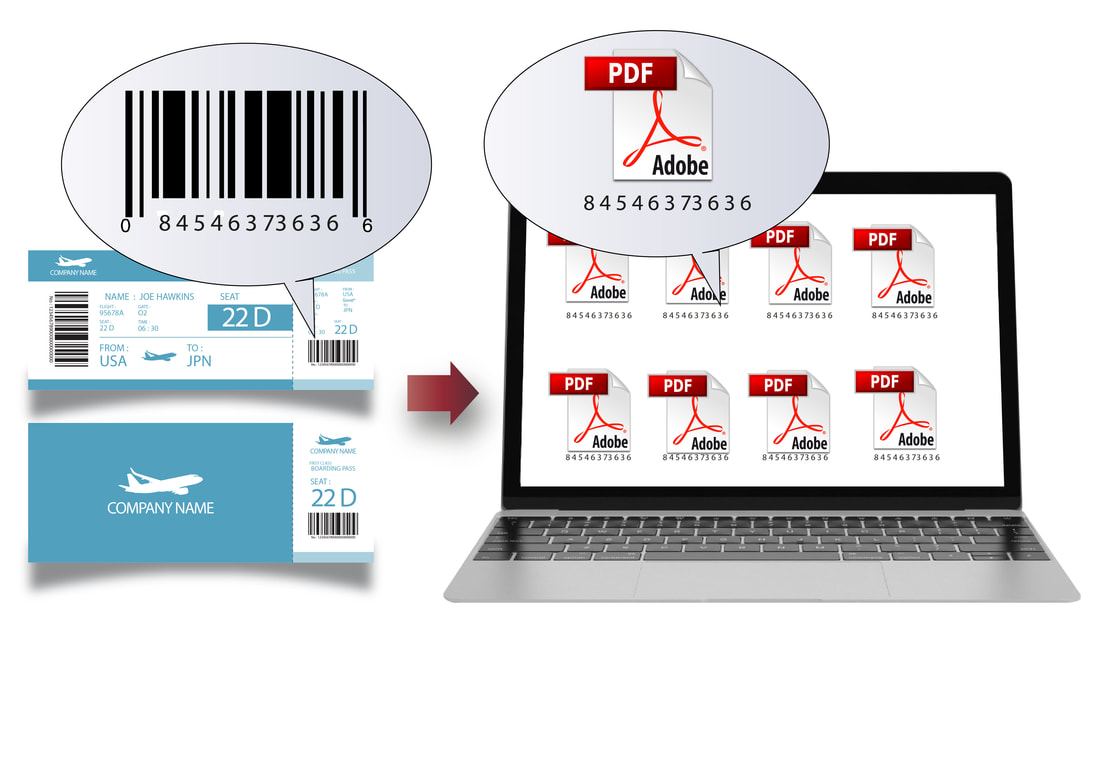Software Auto Rename File According To Barcode
Barcode Document Scanner
Barcode Solutions - Plustek
What is a barcode document scanner?
More and more forms and documents use barcodes for document management. Plustek’s barcode reader recognizes all mainstream 1D and 2D barcodes currently on the market. By scanning and recognizing document barcodes, the output files can be directly applied to various situations that require barcode scanning.
Barcode Document Reader software allows you to manage documents that have a barcode, to be stored directly using the serial number of the document's barcode. Very useful for document management such as receipt and ticket.
Barcode Document Reader software allows you to manage documents that have a barcode, to be stored directly using the serial number of the document's barcode. Very useful for document management such as receipt and ticket.
What are the basic requirement system for using Barcode Scanner?
System requirement:
NOTE: Barcode Scanner software is included in the Plustek Tools CD package for any Plustek Scanner purchase except for OpticSlim 2610 type.
- Using the Windows XP - 10 operating system.
- Using a Plustek Scanner.
NOTE: Barcode Scanner software is included in the Plustek Tools CD package for any Plustek Scanner purchase except for OpticSlim 2610 type.
Download the Barcode Scanner software and guide
Barcode Scanner Installation Guide:
Things you need to prepare for installation of Plustek Barcode Scanner software are as follows:
- Make sure your PC / Laptop has installed any type of Plustek Scanner Driver.
- Make sure your PC / Laptop is connected with Plustek Scanner.
- Make sure the PC / Laptop you are using is using Windows OS.