|
Introduction
In the world of textile printing, two popular methods often stand out: DTF (Direct to Film) and DTG (Direct to Garment). While both technologies have their merits, DTF printing offers several distinct advantages over DTG. Below, we explore these differences to show why DTF is the better option for your printing needs.
0 Comments
For optimal DTF (Direct-to-Film) printing, maintaining the right temperature and humidity levels is crucial to ensure high-quality prints and smooth operation.
What is DTF (Direct to Film)? Direct to Film (DTF) is a printing technology that involves transferring designs onto various fabrics and surfaces using a special film.
UV DTF stands for “Ultraviolet Direct-to-Film.” It’s a printing technology that combines UV printing with direct-to-film methods to transfer high-quality images onto various surfaces.
How to Choose the Right Epson Print Head for DTF Printing? Selecting the right print head is crucial for achieving high-quality Direct to Film (DTF) printing. Here, we compare three commonly used Epson print heads: the Epson F1080, Epson I1600, and Epson I3200 printhead, to help you make an informed decision based on your specific needs. At Scanext, we pride ourselves on providing top-of-the-line DTF printers and accessories, ensuring exceptional print quality and performance
What is DTF Printing?
DTF printing is a process where designs are printed onto a special film and then transferred to fabric using adhesive powder and heat. This method is an alternative to traditional printing techniques like Direct to Garment (DTG) and screen printing, offering unique benefits. Why Small Businesses Need to Digitize Documents ?Learn about the benefits of digitizing your documents and how to do it.As your business progresses from a startup to an established business, the volume of documents in paper format grows exponentially. Finding a crucial document from the heap of papers can be a tedious and frustrating experience. And, worse, losing critical papers damages the credibility of your company in the eyes of customers. As a small business owner, you cannot afford to invite the ire of loyal customers! Small businesses can use digital conversion techniques to scan all older documents and keeping them safely in an electronic vault. You can then manage documents in a more efficient manner. What is document scanning?When digital images of paper documents are captured, the process is called scanning or document imaging. The images of the physical documents are then transformed into a digital format using OCR conversion software. OCR, or optical character recognition, scans document images and turns them into text documents. This intelligent conversion allows documents to be searched with relevant keywords.
The best film scanners make it easy to digitize your old 35mm negatives and slides into the internet ageIf you've been photographing since before the digital revolution, chances are you'll have plenty of old prints or negatives tucked away, gathering dust. Well what better time to bring your classic snaps into the digital age for easy online sharing with friends and family, or simply re-live some carefree memories? With boxes of old prints, digitizing them with a regular flatbed scanner is ideal as it's fast and effective (and there are some great low-cost all-in-one printers that will do that for you). But for the very best digital conversion results, you should scan the original negative rather than a photo print. This can be done with a conventional flatbed scanner that has the option to scan negs and slides, and includes the required holders. You will get even better results from negatives and transparencies if you use a dedicated film scanner. Cheaper film scanners can scan incredibly quickly but at the expense of image quality, while high-end models take their time but reward you with stunning clarity, resolving every single film grain in your original photo. We've attempted to make the process of selecting a film scanner easier by putting together a list that suits all needs and all budgets. All will scan 35mm color and black and white negatives, and the flatbed scanners can also scan medium format film, while others are capable of digitizing 8mm cine film. If all this nostalgia is making you miss the days of film photography, well, it's still alive and kicking! You can buy film in sizes from 35mm to medium format roll film and even large format sheet film. Check out our guide to the best film to buy. There are lots of film cameras around too, and we've got a guide to the best film cameras to invest in. There's a huge used camera market and a surprising amount of know-how and expertise around classic film cameras. The best film scanners in 2020 So what's the best film scanner? Right now, we think it's the Plustek OpticFilm 8100 from film scanning expert Plustek: it extracts phenomenal levels of detail from your film, is backed up by excellent included scanning software, and it's sensibly priced. We love it. If you're after something that'll scan multiple film frames automatically, though, and has the versatility to scan photo prints and documents, Epson's V550 Photo flatbed scanner is a great choice. 1. Plustek OpticFilm 8100
This is baby of the OpticFilm range, yet it still boasts a respectable 7,200 dpi maximum scanning resolution. It’s also a real optical film scanner and not just a digital camera sensor in a scanner body. This does however mean the Plustek OpticFilm 8100 is no speed demon. Each 35mm film frame takes nearly 4 minutes to scan at max res, but 3,600dpi is more than adequate for most film stocks and you’ll have a scanned frame in 1 minute 20 seconds. Though the front panel has a QuickScan button that automatically scans and saves a frame to you computer desktop, it’s best to load up the bundled SilverFast software that provides comprehensive scanning options and pre-scan image enhancement. Even without messing with the settings, and scanning at 3,600dpi, the Plustek OpticFilm 8100 is in a league of its own for scan quality, extracting bags of detail from our 35mm negs and transparencies. It also lets you scan the entire film frame with no overzealous cropping. The 8100 did struggle to reveal every detail in the shadow areas of our high-contrast 35mm slide positive, but this is our only nitpick. Also consider the very similar Plustek OpticFilm 8200i SE/Ai scanners which offer the same features as the Plustek OpticFilm 8100 (see below), but add some some extra software features. In conjunction of work from home the new normal, ability to access documents from anywhere and anytime is important for now and future.
Hence we provide document scanning services and document management software for your companies. We have flexibility of packages to suit your requirement and budget. Let say you have backlog documents of 6 years and latest documents need to digitise and access online, if you are not urgent, we can complete in 3 to 5 years. If you need in urgent, we can complete in less than 1 year. Now we are offering free trial on document scanning service worth RM300.00 for one time off. Offer end 31 July 2020. Please do contact us for free consultant on early stage document scanning project planning and financial budget planning. To understand more on document scanning services: http://www.scanext.com.my/document-scanning.html Scanext Solution Sdn Bhd Whatsapp Link: https://wa.me/60162265083 Mobile: +6016-2265083 Tel: +603-78472415 Email: [email protected] In conjunction of work from home the new normal, we understand that document scanning is very important. We supply most complete range of scanners in Malaysia.
Hence now we are doing offer, when you purchase any scanner values above RM1988.00, you will get a free gift of Mobile Wi-Fi A4 Scanner worth RM550.00. You can purchase a new unit or a showroom demo unit from our store. Please let us know if you need any video or live demo on the scanners, we are happy to show you. For view full range of scanners: http://www.scanext.com.my/document-scanner.html Free Gift Mobile Wi-Fi A4 Scanner, Mustek iScan Air details: http://www.scanext.com.my/mustek-iscan-air-s400w.html Buy 1 free 1, Offer end: 31 July 2020 Purchase online: http://www.scanext.com.my/scanner-online-store.html Contact us:- Whatsapp Link: https://wa.me/601110867868 Mobile: +6011-10867868 Tel: +603-78472415 Scanext Solution Sdn Bhd Contact us: http://www.scanext.com.my/contact-us.html |
- Home
- Services
-
Products
-
Document Scanner
>
- Large Format Scanner >
- Multifunction Plotter
- Large Format Printer / Plotter
- Photocopier
- Roll Sticker Label Cutter and Waste Removal
- Sheet & Roll Flatbed Cutter
- Production CNC Cutter
- Form Board Printer
- Art Card Printer
- Roll Art Card Printer
- Roll Sticker Printer
- T-Shirt DTF Printer
- UV DTF Sticker Printer
- Digital Duplicators
-
Document Scanner
>
- Print & Cut Solution
-
About Us
- Gallery
- Video
Customers Reviews & Ratings
|
Graphic Art Printer
• Roll Art Card Printer • Sheet Art Card Printer • Corrugated Board Printer • Roll To Roll Sticker Printer • Premium Gift UV DTF Sticker Printer • T-Shirt DTF Printer |
Contact UsPetaling Jaya, Selangor: +603 - 74804928 |
Authorised Distributor
|
|








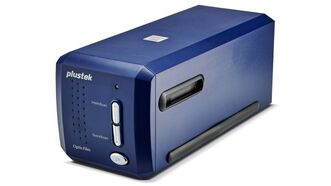
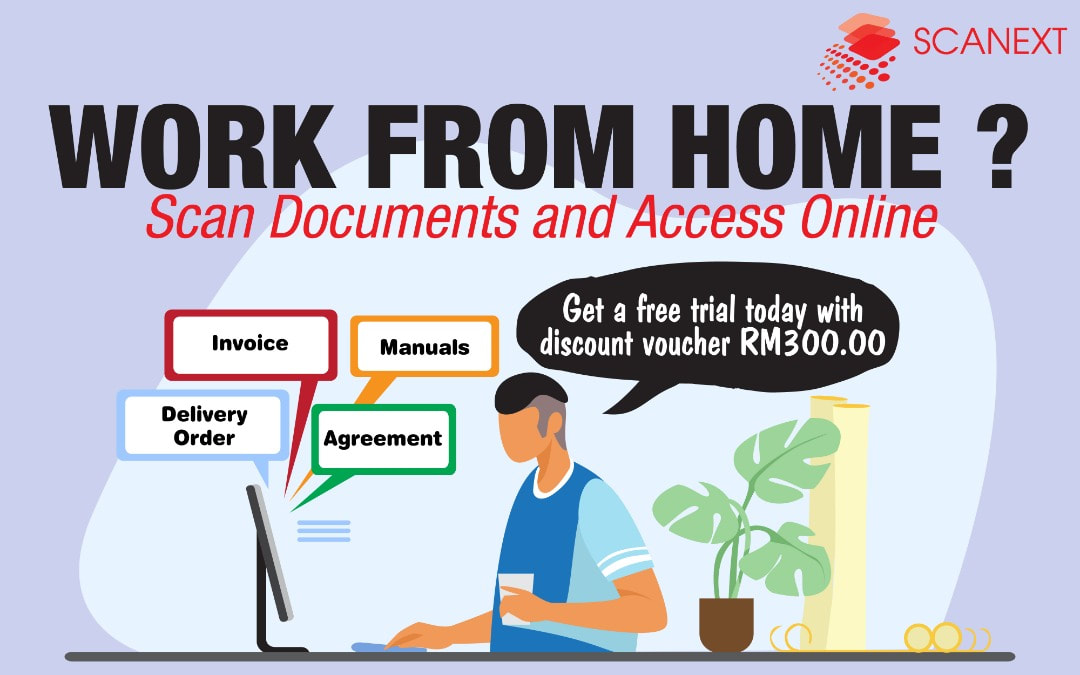

 RSS Feed
RSS Feed