The best film scanners make it easy to digitize your old 35mm negatives and slides into the internet ageIf you've been photographing since before the digital revolution, chances are you'll have plenty of old prints or negatives tucked away, gathering dust. Well what better time to bring your classic snaps into the digital age for easy online sharing with friends and family, or simply re-live some carefree memories? With boxes of old prints, digitizing them with a regular flatbed scanner is ideal as it's fast and effective (and there are some great low-cost all-in-one printers that will do that for you). But for the very best digital conversion results, you should scan the original negative rather than a photo print. This can be done with a conventional flatbed scanner that has the option to scan negs and slides, and includes the required holders. You will get even better results from negatives and transparencies if you use a dedicated film scanner. Cheaper film scanners can scan incredibly quickly but at the expense of image quality, while high-end models take their time but reward you with stunning clarity, resolving every single film grain in your original photo. We've attempted to make the process of selecting a film scanner easier by putting together a list that suits all needs and all budgets. All will scan 35mm color and black and white negatives, and the flatbed scanners can also scan medium format film, while others are capable of digitizing 8mm cine film. If all this nostalgia is making you miss the days of film photography, well, it's still alive and kicking! You can buy film in sizes from 35mm to medium format roll film and even large format sheet film. Check out our guide to the best film to buy. There are lots of film cameras around too, and we've got a guide to the best film cameras to invest in. There's a huge used camera market and a surprising amount of know-how and expertise around classic film cameras. The best film scanners in 2020 So what's the best film scanner? Right now, we think it's the Plustek OpticFilm 8100 from film scanning expert Plustek: it extracts phenomenal levels of detail from your film, is backed up by excellent included scanning software, and it's sensibly priced. We love it. If you're after something that'll scan multiple film frames automatically, though, and has the versatility to scan photo prints and documents, Epson's V550 Photo flatbed scanner is a great choice. 1. Plustek OpticFilm 8100 This is baby of the OpticFilm range, yet it still boasts a respectable 7,200 dpi maximum scanning resolution. It’s also a real optical film scanner and not just a digital camera sensor in a scanner body. This does however mean the Plustek OpticFilm 8100 is no speed demon. Each 35mm film frame takes nearly 4 minutes to scan at max res, but 3,600dpi is more than adequate for most film stocks and you’ll have a scanned frame in 1 minute 20 seconds. Though the front panel has a QuickScan button that automatically scans and saves a frame to you computer desktop, it’s best to load up the bundled SilverFast software that provides comprehensive scanning options and pre-scan image enhancement. Even without messing with the settings, and scanning at 3,600dpi, the Plustek OpticFilm 8100 is in a league of its own for scan quality, extracting bags of detail from our 35mm negs and transparencies. It also lets you scan the entire film frame with no overzealous cropping. The 8100 did struggle to reveal every detail in the shadow areas of our high-contrast 35mm slide positive, but this is our only nitpick. Also consider the very similar Plustek OpticFilm 8200i SE/Ai scanners which offer the same features as the Plustek OpticFilm 8100 (see below), but add some some extra software features. 2. Plustek OpticFilm 8200i SE Identical to the winning 8100, but with added dust and scratch removal. Apart from its black rather than blue finish, the Plustek OpticFilm 8200i SE could be mistaken from its baby 8100 sibling. It's almost identical on this inside too, but that's no bad thing, as that means you're assured top notch scanning quality, providing you're prepared to wait a while when using max 7200dpi scanning resolution. There's really only one key feature that separates the Plustek OpticFilm 8200i SE from the Plustek OpticFilm 8100, and that's its dedicated infra red scanning channel. Combined with the iSRD feature in the bundled SilverFast scanning software, any dust and scratches on your negs are automatically detected and then removed from the digital scan - clever stuff. The downside? In some places, the Plustek OpticFilm 8200i SE can cost around 40% more than the Plustek OpticFilm 8100, making it rather less of a bargain. But if you regularly scan multiple negs that are likely to need dust and scratch removal, then the Plustek OpticFilm 8200i SE could be a real time-saver and worth the premium. The price difference between the two scanners is smaller in the US, making the extra convenience of the Plustek OpticFilm 8200i SE very tempting. There is also a Plustek OpticFilm 8200i Ai available, a flagship model that adds color calibration software into the package, that is useful for color transparency scanning - albeit at a higher cost. 3. Plustek OpticFilm 135
Plustek's top-tier film scanner is good, but the cheaper 8100 is better still. The problem with most dedicated film scanners is you have to stick around to manually load each frame of film to be scanned. The beauty of the Plustek OpticFilm 135 is its motorized film transport automatically advances a strip of six 35mm film frames or four 35mm slides through the scanner. The process is complete in just 3 minutes 20 seconds when scanning negs at 3,600dpi, though unlike the cheaper Plustek OpticFilm 8100, this is the highest resolution available. Where the 8100 uses third-party scanning software, the newer Plustek OpticFilm 135 is bundled with Plustek’s own QuickScan Plus program that sports a more modern, easier to configure interface. However it offers fewer pre-scan customization options than the old SilverFast software and is somewhat lacking if you want total scanning control. Scan quality is also disappointing compared to the older Plustek OpticFilm 8100. Fine detail is nowhere near as well resolved at the same 3,600dpi resolution, and scans exhibit less detail than those from Epson’s cheaper V550 flatbed scanner. We were also unimpressed with the muted default contrast and slightly inaccurate color of most of our test scans.
2 Comments
8/6/2023 03:34:44 pm
Which film scanners were ranked as the best options in 2020
Reply
23/1/2024 02:50:27 pm
How does the Plustek OpticFilm 135's bundled QuickScan Plus program compare to the third-party scanning software used by the Plustek OpticFilm 8100 in terms of user interface and customization options? regards <a href="https://ble.telkomuniversity.ac.id/">Telkom University</a>
Reply
Leave a Reply. |
- Home
- Services
-
Products
-
Document Scanner
>
- Large Format Scanner >
- Multifunction Plotter
- Large Format Printer / Plotter
- Photocopier
- Roll Sticker Label Cutter and Waste Removal
- Sheet & Roll Flatbed Cutter
- Production CNC Cutter
- Form Board Printer
- Art Card Printer
- Roll Art Card Printer
- Roll Sticker Printer
- T-Shirt DTF Printer
- UV DTF Sticker Printer
- Digital Duplicators
-
Document Scanner
>
- Print & Cut Solution
-
About Us
- Gallery
- Video
Customers Reviews & Ratings
|
Graphic Art Printer
• Roll Art Card Printer • Sheet Art Card Printer • Corrugated Board Printer • Roll To Roll Sticker Printer • Premium Gift UV DTF Sticker Printer • T-Shirt DTF Printer |
Contact UsPetaling Jaya, Selangor: +603 - 74804928 |
Authorised Distributor
|
|

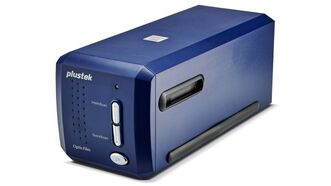
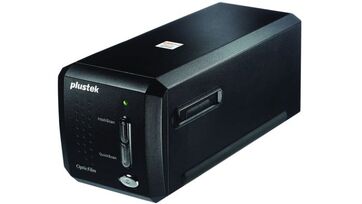
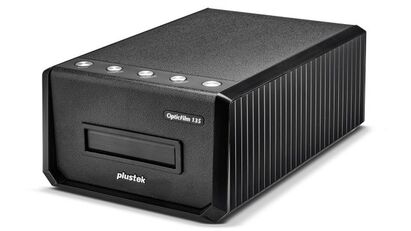
 RSS Feed
RSS Feed