HP DesignJet Z9+dr Postscript 44 Inch Dual Roll Feed and V Trimmer
|
The HP DesignJet Z9+dr 44" PostScript Printer with V-Trimmer produces large format prints with smooth transitions and sharp details thanks to HP Pixel Control. You will achieve expanded gamut with RGB HP Vivid Photo Inks and the embedded spectrophotometer and there is no need for light inks using high-definition HP printheads with dual drop technology. Plus, you will print at high speeds without losing quality, with 2400 nozzle-per-inch printheads. Also, cut post-processing labor time up to 20 percent with the integrated vertical trimmer and dual roll paper input.
|
|
Features
AMAZING—Deliver high quality with confidence
Produce professional photo-quality prints with smooth transitions using HP Pixel Control—no need for light inks with new high-definition HP printheads. Achieve expanded gamut with RGB HP Vivid Photo Inks. Upgrade to get superior gloss uniformity.
Produce professional photo-quality prints with smooth transitions using HP Pixel Control—no need for light inks with new high-definition HP printheads. Achieve expanded gamut with RGB HP Vivid Photo Inks. Upgrade to get superior gloss uniformity.
FAST—Work without delays
Print 2.5 times faster3 without losing quality with 2400 nozzle-per-inch high-definition printheads. Cut post-processing labor time up to 20% with the first printer to include an integrated vertical trimmer.6 Save time with dual roll support.
Print 2.5 times faster3 without losing quality with 2400 nozzle-per-inch high-definition printheads. Cut post-processing labor time up to 20% with the first printer to include an integrated vertical trimmer.6 Save time with dual roll support.
SIMPLE—New tools for you and your customers
Simplify your workflow. Easily design applications from posters to banners and canvas with the HP Applications Center.4 Use your current RIPs.7 Get remote visibility and control to better manage your print production environment with HP PrintOS.
Simplify your workflow. Easily design applications from posters to banners and canvas with the HP Applications Center.4 Use your current RIPs.7 Get remote visibility and control to better manage your print production environment with HP PrintOS.
Related Products and Services: