|
“A good file name helps to identify its content and context without having to open the file itself.” It’s true! If the file name is good enough, there will be no difficulty sorting the files. If you can name the scanned files according to your own logic, it must be super easy to find the correct one! Speaking of the file names for scanned files, I think most people will think of the serial number, or the format of date and time! Of course, such a file name is not a problem for scanning, the problem is in the subsequent filing and classification. Since you want to scan the document into an electronic file, you definitely want to find it more convenient and efficient in the future. It is better to know the file type from the file name, so we usually modify the name of the scanned file manually! Modify the name of the scanned file manually!!! That is to open the file one by one to see what the content is, then rename each file one by one!!! What!! How long does it take to do this!! Should it be so annoying to sort the scanned files! ? This problem can be exactly solved before the scanning process. Plustek exclusively developed the DocAction II program that has built-in a variety of file naming formats. In addition to “set barcode as filename” that has been separately introduced before, you can also use the combination of prefix and suffix for classification, so that it is not necessary to open each file after scanning to manually modify the file name. Setting the filename format is very simple, just dropdown the list and select the suitable format. In this way, sorting files is not a problem anymore. It not only saves time and effort, but also completes the classification of the scan files. Just take a glance, you could know the type of file and find the correct file without difficulty.
0 Comments
Leave a Reply. |
- Home
- Services
-
Products
-
Document Scanner
>
- Large Format Scanner >
- Multifunction Plotter
- Large Format Printer / Plotter
- Photocopier
- Roll Sticker Label Cutter and Waste Removal
- Sheet & Roll Flatbed Cutter
- Production CNC Cutter
- Form Board Printer
- Art Card Printer
- Roll Art Card Printer
- Roll Sticker Printer
- T-Shirt DTF Printer
- UV DTF Sticker Printer
- Digital Duplicators
-
Document Scanner
>
- Print & Cut Solution
-
About Us
- Gallery
- Video
Customers Reviews & Ratings
|
Graphic Art Printer
• Roll Art Card Printer • Sheet Art Card Printer • Corrugated Board Printer • Roll To Roll Sticker Printer • Premium Gift UV DTF Sticker Printer • T-Shirt DTF Printer |
Contact UsPetaling Jaya, Selangor: +603 - 74804928 |
Authorised Distributor
|
|

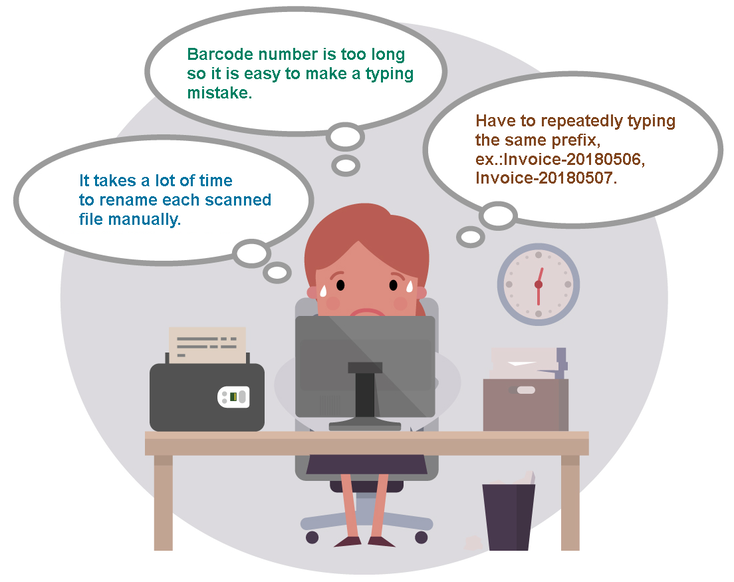
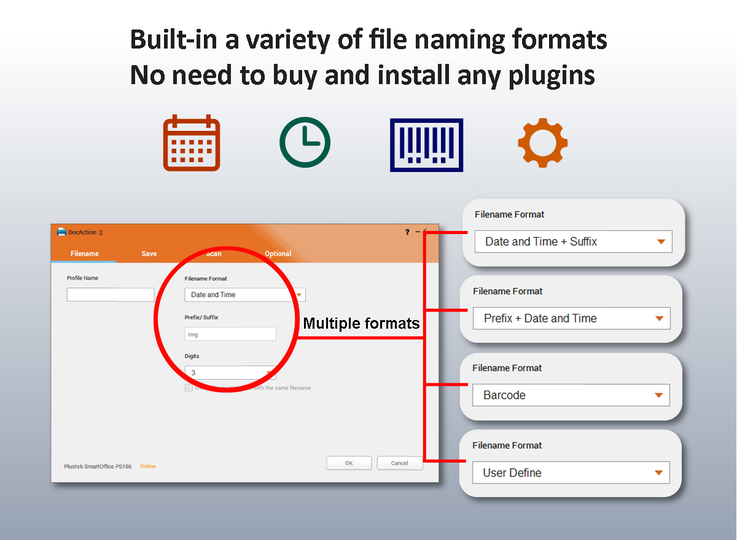
 RSS Feed
RSS Feed