|
Previously we had mentioned the “barcode as the filename”, and the “multi-naming formats” of the combinations by prefix, suffix, the serial number and the date & time to help you to manage the scanned document. If you are still worried that you cannot find the file you are looking for, no problem, we have another powerful trick – FTS full-text search! A full-text search is a comprehensive search method that compares every word of the search request against every word within the document or database. In other words, no matter how small your clues are, you can find the file you are looking for, SUPER! Plustek exclusively developed the DocAction II program that has built-in ”Add Index to Filename” file naming format. After each scan, you can select the indexes you want to add to the filename from the text. These indexes can help you to associate with the file content upon seeing the filename. It’s not only increase the connection with the file content, but also save the file through the optical character recognition, all the content texts are read out, and the full text search can be performed through the FTS Manager. Let’s take a look at how the elf completes the file-search job through FTS full-text search! Searching for files through FTS full-text search is really convenient. If you still vaguely remember the indexes added in the filename, you can search the file by filename. If you only remember some texts in content, you can choose to search by full text. No matter how small the clues are, FTS full-text search can help you to find the exact file!
2 Comments
scanned-document
9/8/2021 03:20:59 pm
Incredible posting this is from you. I am really and truly thrilled to read this marvelous post. You’ve really impressed me today. I hope you’ll continue to do so! Also check into our site
Reply
23/1/2024 02:45:36 pm
Can you provide a summary or example of how the FTS full-text search function is used to conveniently locate files, even when the user has only vague clues or remembers certain texts within the content? regards <a href="https://ble.telkomuniversity.ac.id/">Telkom University</a>
Reply
Leave a Reply. |
- Home
- Services
-
Products
-
Document Scanner
>
- Large Format Scanner >
- Multifunction Plotter
- Large Format Printer / Plotter
- Photocopier
- Roll Sticker Label Cutter and Waste Removal
- Sheet & Roll Flatbed Cutter
- Production CNC Cutter
- Form Board Printer
- Art Card Printer
- Roll Art Card Printer
- Roll Sticker Printer
- T-Shirt DTF Printer
- UV DTF Sticker Printer
- Digital Duplicators
-
Document Scanner
>
- Print & Cut Solution
-
About Us
- Gallery
- Video
Customers Reviews & Ratings
|
Graphic Art Printer
• Roll Art Card Printer • Sheet Art Card Printer • Corrugated Board Printer • Roll To Roll Sticker Printer • Premium Gift UV DTF Sticker Printer • T-Shirt DTF Printer |
Contact UsPetaling Jaya, Selangor: +603 - 74804928 |
Authorised Distributor
|
|

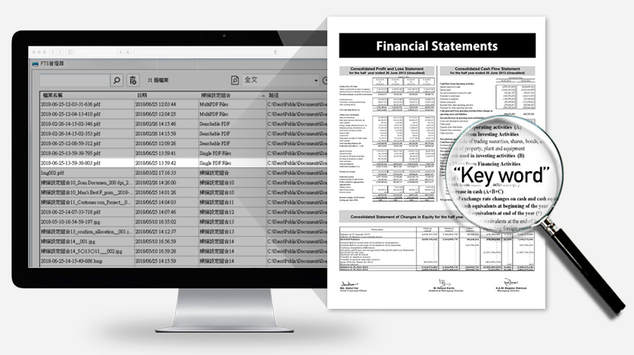
 RSS Feed
RSS Feed