Canon IMAGE PROGRAF (IPF) Printhead FAQ’s
A printhead is the device in an inkjet printer which sprays droplets of ink onto a sheet of paper. Find the answers to your Canon Printhead questions.
- How does a Canon Printhead work?
- How do I know I may need to replace my printhead?
- Pages come out blank, or you see poor print quality
- Pages you print appear to be missing colors
- Colors on the printed page are quite a bit different from what shows on the screen
- Horizontal white lines or light-colored lines or light streaks appear throughout the page
- Why would the printhead have problems?
- How do I troubleshoot my printer?
Once there, select Printers from the Category menu, select your printer's series on the Product Type menu, then the model number of your printer on the Model menu. On the Support page that opens, select "Step-by-Step Troubleshooting". Generally, the procedure will be to continue through the following steps, stopping if printing returns to normal:
- Do a print head cleaning
- Print the nozzle check pattern
3. Do a print head Deep Cleaning (Note: the Print Head Deep Cleaning Procedure uses a lot of ink)
4. Print the nozzle check pattern (This will print a test page using all nozzles in the print head)
- repeat steps 3-4 up to two times -
5. If the output is still not normal, you may need a new printhead; or, if you just installed a new print head, the print head may be defective. If you bought it from us please call and we will send you another one.
- What if I do not have my user's manual or access to the web, and I want to do a print head cleaning?
- Click the Start button, then click Run
If anything is in the Open field, delete it, then type "control" (without the quotes) and hit 'enter' on your keyboard
You should now see your computer's Control Panel.
- If you see Printers and Faxes, click it; otherwise, click Printers and Other Hardware, then click Printers and Faxes
- This will bring up a page showing your installed printers. Place your mouse cursor over the printer icon and 'right-click' on it. On the pop-up menu, click 'properties'. This will bring up the printer utility. Look for the 'maintenance' tab and follow the cleaning prompts.
- What can I do to prevent my print head from clogging?
- What printhead do I need?
In Canon's Knowledge Base, you will find commonly asked technical questions about Canon products.
Your search can be done by product, category, keywords, or phrases.
Go to Knowledge Base (English Version).