SOL PRO 3D Scanner in Malaysia
|
|
SOL PRO 3D scanner from Scan Dimension is a high accuracy desktop scanner for small and mid-sized objects.
Included
|
|
|
|
Specification
|
Technical Specs
|
Software
Other Specs
|
System Requirements
Supported operating systems
- Windows 10 64-bit (x64) or
- MacOS Mojave, or newer
Graphics card
- Minimum 2GB memory
- Must support OpenGL 3.3 or higher
- Support for OpenCL 1.2 or higher is recommended
Recommended hardware
- 2.4 GHz processor
- 8 cores (16 logical processors)
- 32 GB RAM
- 100 GB free disk space (system drive)
Minimum hardware
- 2.9 GHz processor
- 4 cores (8 logical processors)
- 16 GB RAM
- 25 GB free disk space (system drive)
Power input: USB 3.0 port (maximum 800 mA) or powered USB 3.0 hub
Internet: Required to access factory data
- Windows 10 64-bit (x64) or
- MacOS Mojave, or newer
Graphics card
- Minimum 2GB memory
- Must support OpenGL 3.3 or higher
- Support for OpenCL 1.2 or higher is recommended
Recommended hardware
- 2.4 GHz processor
- 8 cores (16 logical processors)
- 32 GB RAM
- 100 GB free disk space (system drive)
Minimum hardware
- 2.9 GHz processor
- 4 cores (8 logical processors)
- 16 GB RAM
- 25 GB free disk space (system drive)
Power input: USB 3.0 port (maximum 800 mA) or powered USB 3.0 hub
Internet: Required to access factory data
Software Included
|
SOL PRO 3D scanner includes the highly automated software, SOL PRO Creator that delivers finished 3D scanning results with no need for manual alignment or removing of unwanted artefacts from the scans. Aligning up to 5 scanning passes and meshing are fully automated. The intuitive software includes an innovative option for optimized scanning of objects with dark or partially dark surfaces. And, if your object has trouble finding a stable position on the turntable, just tick the ‘Unstable object’ box. |
SOL PRO Viewer software lets you view the 3D scanned models in different renderings and export to various third-party 3D software for further editing, measuring or 3D printing. |
3D Scanning Limitations
Apart from the object size limitations specific to SOL PRO, there are some well-known general challenges that you need to consider when 3D scanning:
Apart from the object size limitations specific to SOL PRO, there are some well-known general challenges that you need to consider when 3D scanning:
- Moving or touching a 3D scanner while scanning will most likely result in inaccurate or failed scan
- Objects that change shape while scanning
- Holes in objects not visible to the camera
- Shiny or translucent surfaces
- Possible solution: Spray the object with a 3D developer spray - The meshing of scanning passes from two or more orientations may be problematic with symmetrical objects
- Possible solution: Attach something to the object to make the shape asymmetrical